IOS 10,11 application installation Guideline
Our Mary Kay Intouch, e-showcase will now be deployed as an enterprise application, and will no longer be available in the Apple Store.
Since we are now using an Enterprise application, each user will need to manually authorize the Mary Kay application.
Previously this was done via a popup from the application, but now it must be done by following the below steps:
1) Install the application, after installation, click on the APP icon (e.g. Mary Kay Intouch), you will see below window pop-up:
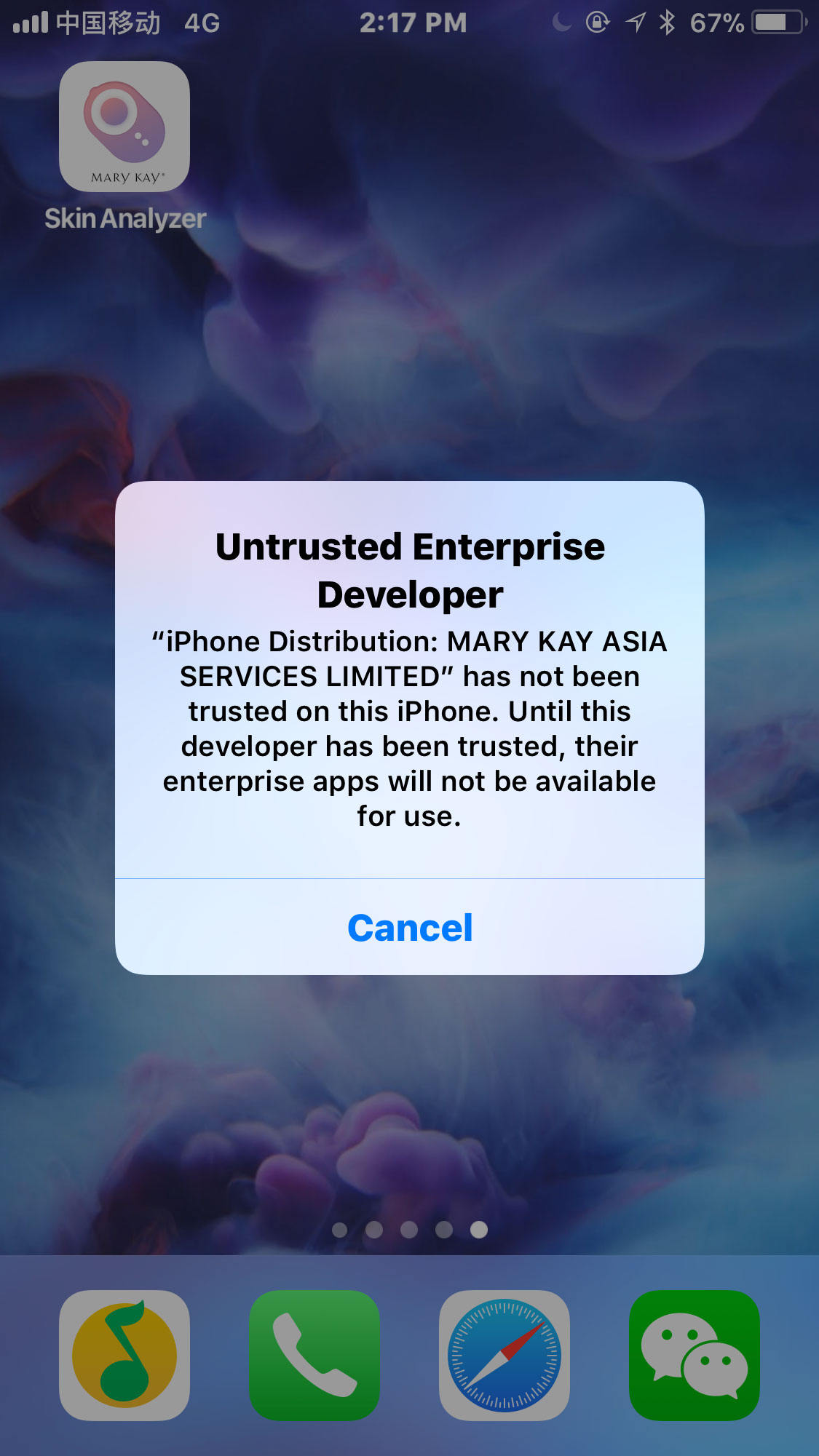
2) Go to your iPhone menu and select ‘Settings’ – ‘General’, go to the bottom of the page, click ‘Device Management’

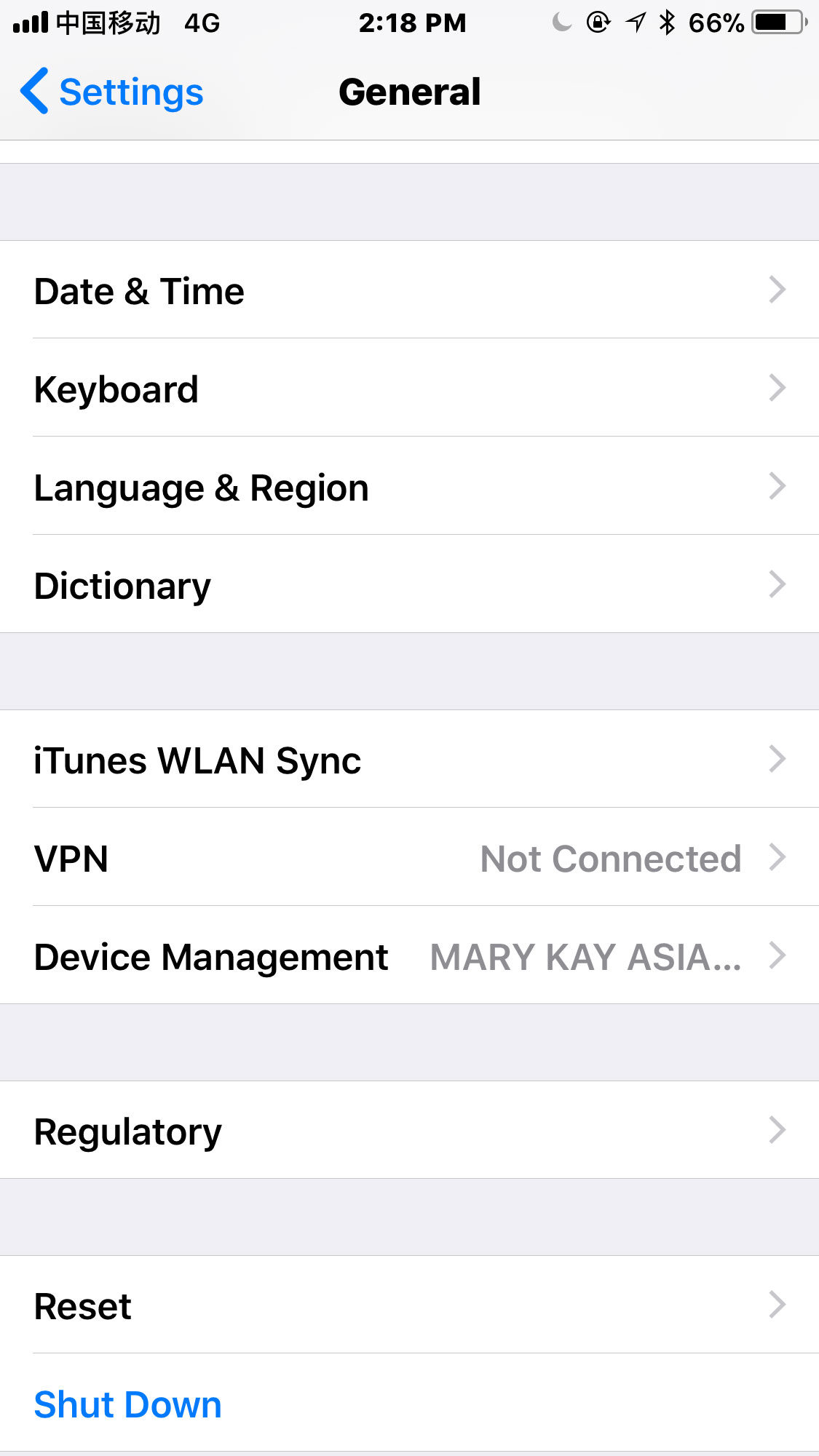
3) Authorize ’Mary Kay’, under ‘Enterprise App’, find ‘Mary Kay Cosmetics Co. Ltd’, click, and press ‘trust Mary Kay Cosmetics Co. Ltd’. Click to trust.
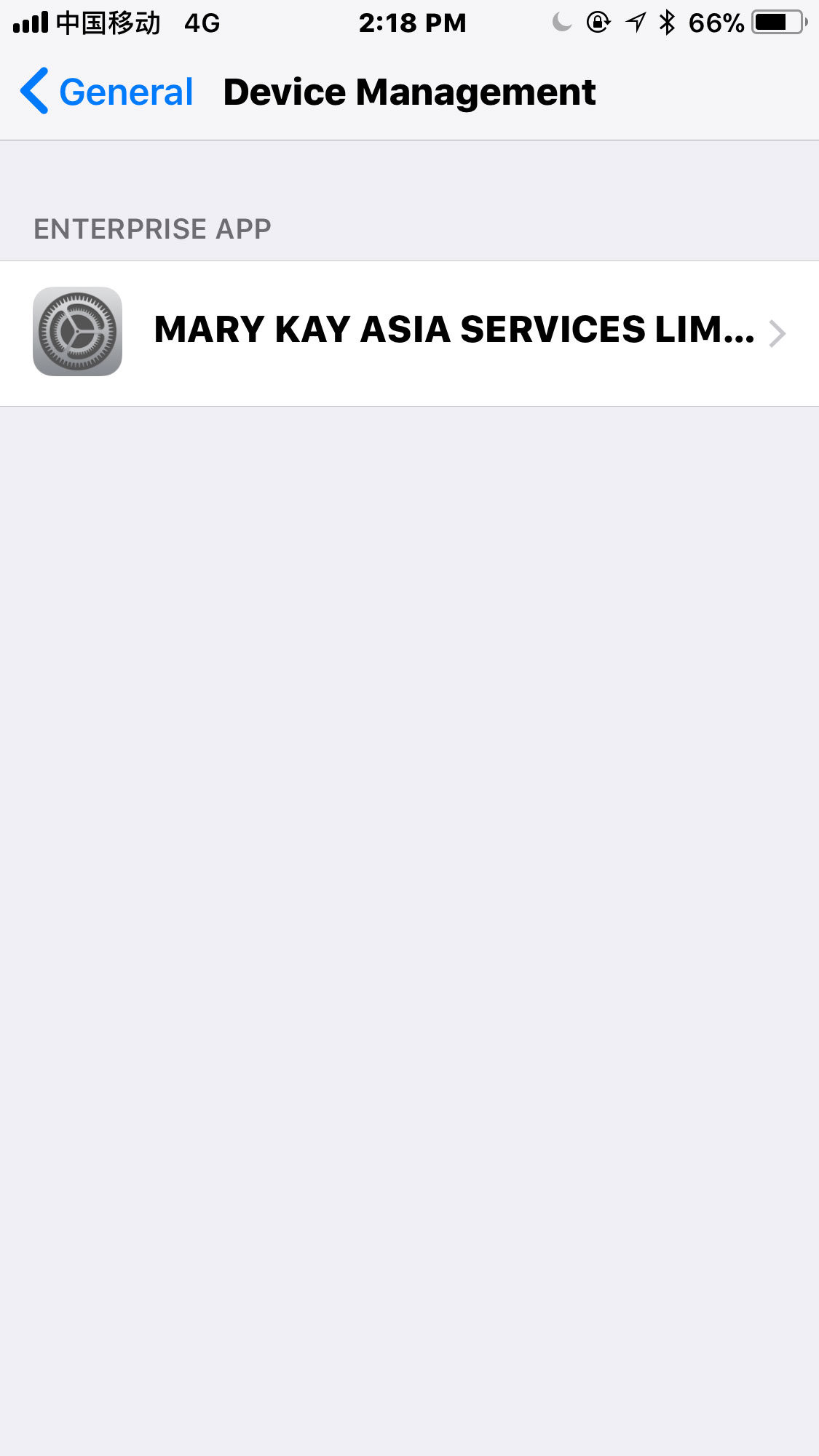
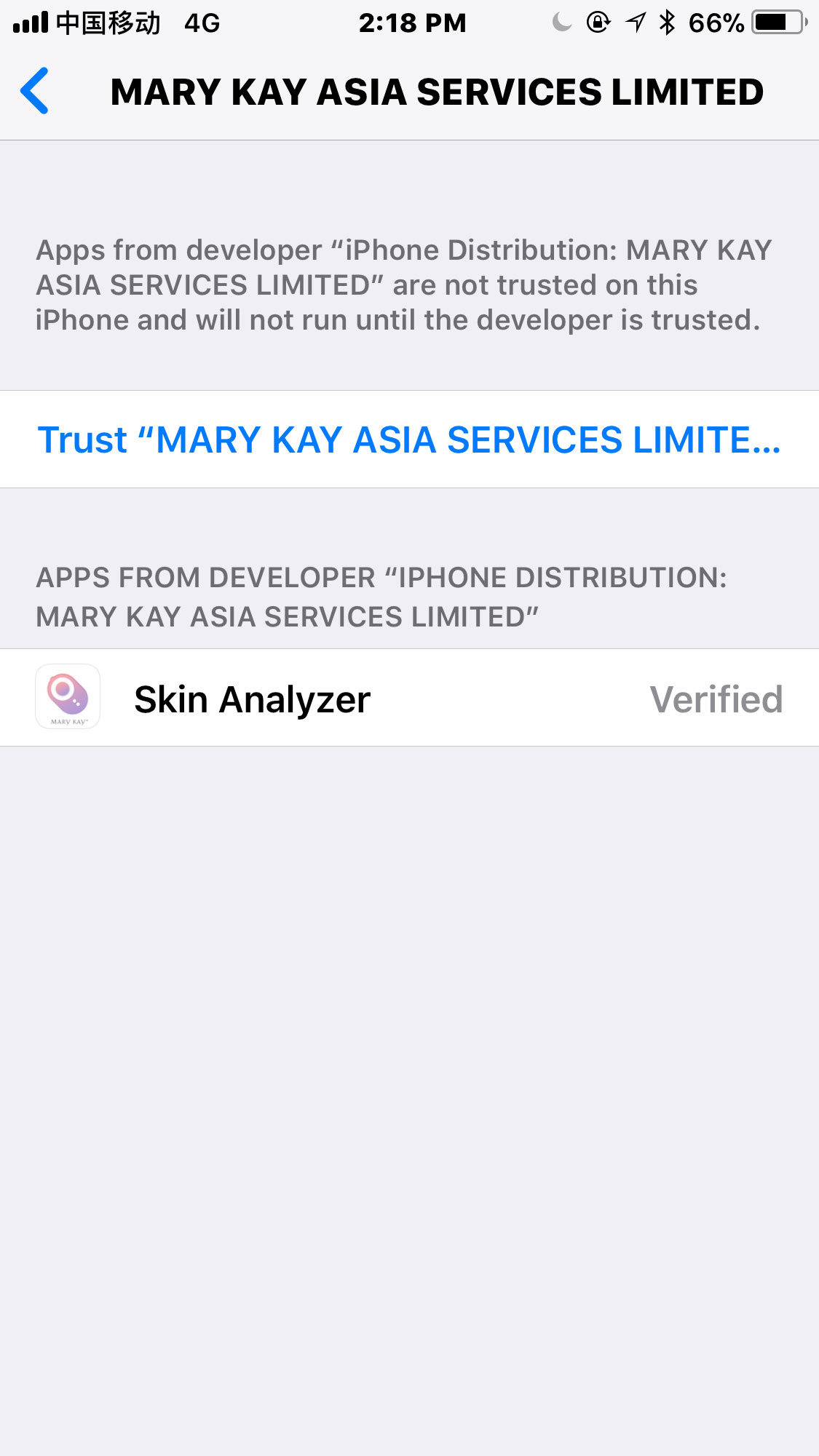
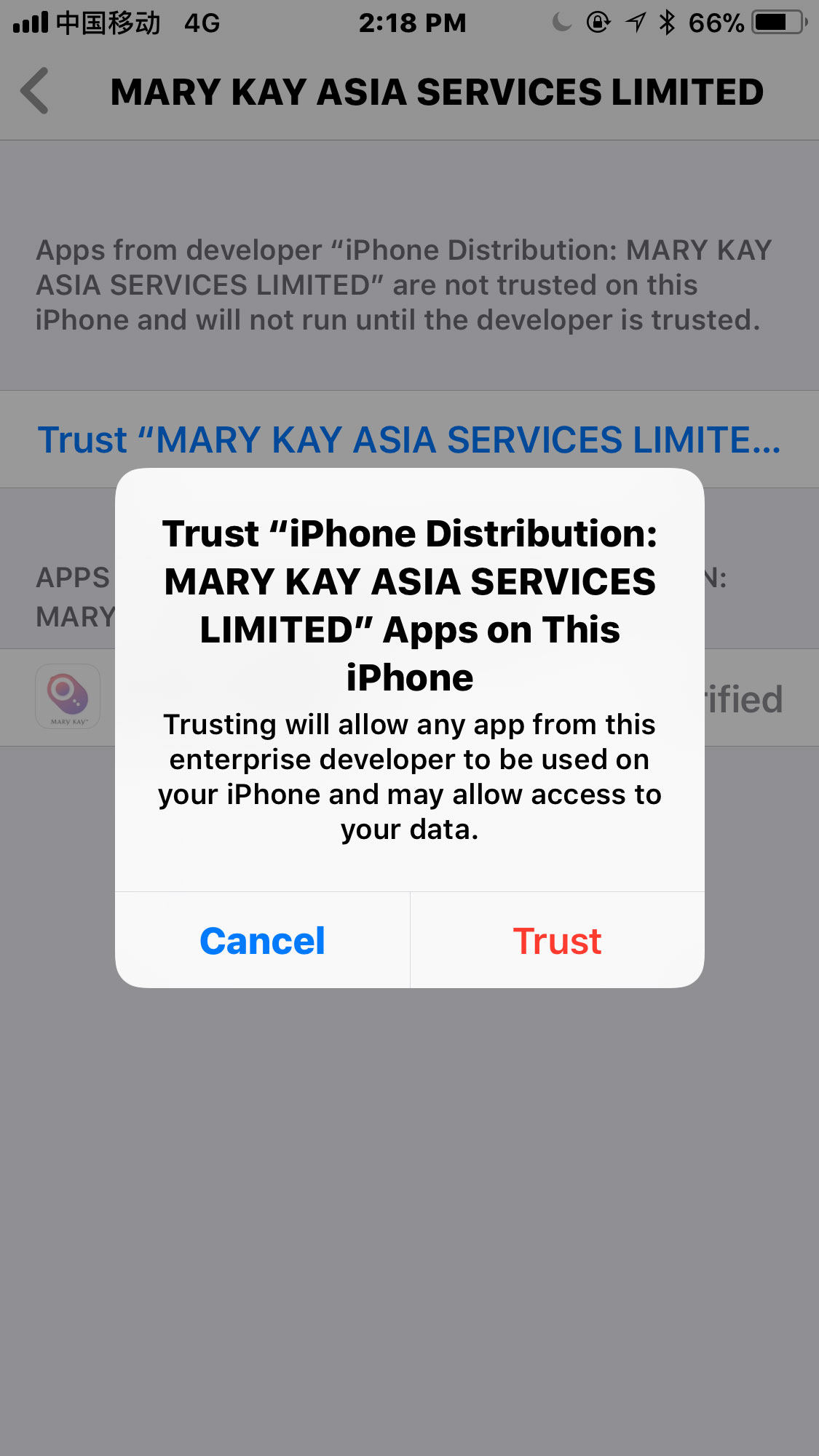
4) The application is now authorized and can run correctly.
Q&A:
Q: After authorizing the app once, and installing other Mary Kay apps, do I need to authorize again?
A: No, you only need to authorize once each device once.
Q: My mobile Operating System was IOS8 installed Mary Kay app at that time, after upgrading, do I need to authorize again?
A: No, it is will authorize automatically.
Q: When upgrading my Mary Kay app, do I need to authorize again?
A: No.
Q: If I remove all Mary Kay apps in my device, and re-install, do I need to authorize again?
A: Yes, if re-installing app, you will need to authorize again by following the above steps.